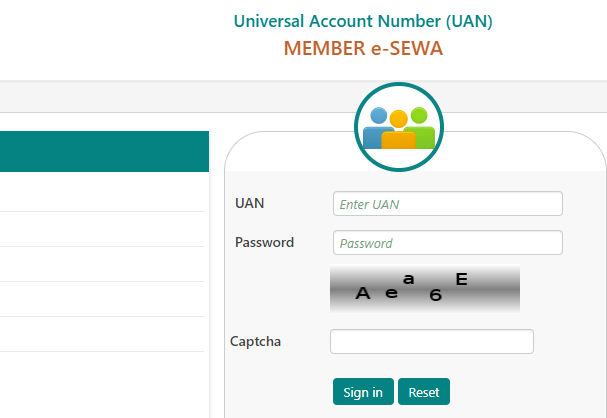UAN stands for the universal account number assigned to an employee consisting of 12 digits. Even if the employee changes jobs, the UAN shall remain the same. Despite of different member ID given by different members, UAN is a single point of contact as it is linked to the member ID.
Documents required for UAN registration:
- Details of the Bank like branch name, account number, IFSC Code.
- National identity proof passport, driving license, voter ID etc. Driving license, voter ID, ration card are optional.
- Aadhar card as it is linked to the Bank account and mobile number.
- PAN and UAN should be linked.
- Current address proof as shown in the latest electricity or other utility bill, rental or lease agreement etc.
When it is not given by the Employer:
For getting UAN by yourself, follow the steps given below:
- Visit the UAN Portal.
https://unifiedportalmem.epfindia.gov.in/memeberinterface/.
- Click on the tab ‘Know your UAN Status.’
- Fill in the details, enter your PF number ID from the drop-down menu with other details and captcha code.
- Click on the ‘Get authorization pin.’
- A pin will be sent on your mobile number. After entering the PIN, click the ‘validate OTP and get UAN button.
You will receive the UAN on your registered mobile number.
Activating UAN and login in:
To activate UAN both UAN and PF member ID are required.
- Visit EPFO homepage- ‘Go to our Services’ on the dashboard.
- Click on ‘For Employees’.
- You will be directed to the UAN portal. Click on ‘Member UAN/Online services’, in the services section.
- Enter UAN and all other required details.
- By clicking on the ‘Get authorization PIN’ button, the PIN will be sent to your registered mobile number.
- Under the disclaimer checkbox, click on ‘I Agree,’ then enter the OTP you received on your phone number.
- Click on ‘Validate OTP and Activate UAN’.
You will get a password to enter your account once you activate the UAN on your registered mobile number.
Downloading UAN and Printing UAN Card:
- Visit the UAN EPF portal directly https://unifiedpotalmem.epfindia.gov.in/memberinterface/.
- Login using UAN number and password.
- Enter the captcha code.
- Click on view and select the UAN card from the dropdown.
- By clicking once, your card will open and there will be an option on the right-hand side to download it.
What if you forgot your UAN?
When you have either forgot your UAN or you are not sure about it, you can follow the steps below to receive it on your mobile number.
- Go to the EPF UAN website. Click on ‘know your UAN’ at the right side of the end of the page.
- Enter your registered phone number.
- Enter the captcha code.
- Enter the OTP received on your number.
- In the next page, enter your name.
- Select date of birth.
- Select any of the ID number like Aadhar, PAN, Member ID.
- Enter the captcha code.
- Click on show My UAN.
You will get the details on your registered mobile number.
Benefits of UAN:
- The EPF organization is relieved of the burden of employee verification form companies and employers.
- It can help track employee’s various job switches.
- In case of Aadhar and KYC verified UAN, the new employers are relieved from validating your profile.
- Employees can transfer their PF balance from old to new.
- By using the UAN EPF Portal you can update your registered email and phone number easily.